If you are a person like me who expose based on in-camera exposure meter reading and in-camera histogram than this article is for you. Time to rethink the way we were interpreting in-camera tools. Thanks to Bob DiNatale for his insightful article in The Luminous Landscape. The Exposure To The Right(ETTR) concept was first brought to us by Michael Reichmann in 2003. Even earlier, the correct exposure was meant to be a bell curve on the Histogram.!
The reason to expose towards right is, the in-camera light meter designed to expose for the mid tones, whereas maximum datas are lying on the rightmost area of the histogram. Have a look at the below diagrams for a better understanding. In general, we might think that camera records the light as it looks in the top portion of the image a. But in reality, the camera records as depicted in the bottom portion of the image a.
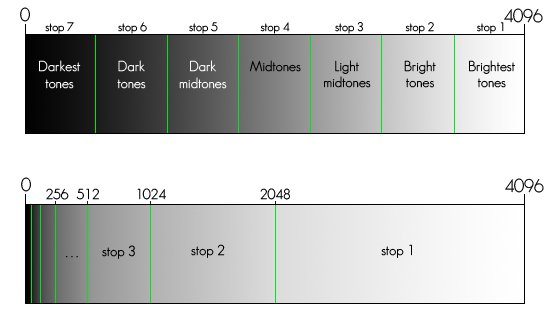 Image – a. The top portion of the image is equally divided stop levels as one may think and bottom portion is how the actual data lies on the histogram.(the image depicts the tonal distribution for a 12 bit RAW image)
Image – a. The top portion of the image is equally divided stop levels as one may think and bottom portion is how the actual data lies on the histogram.(the image depicts the tonal distribution for a 12 bit RAW image)
Image – b. The gray colour highlighted cells are total tonal levels, the respective file can hold. Look at the percentage columns to see the amount of data been hold by the respective stops (the 1st stop is starts from the right most side on the histogram). With relevant to the post, this table is supposed to be the final output from the computer not from the camera. Everything else in the table means the last stops, possibly the 6th & 7th stops together.
Here is the link for the above google spreadsheet with commenting privilege, where one can check the calculations behind the tonal levels and if you wish to share some, do comment there. In few model of Nikon cameras, the user can select whether they want their data to be recorded in 12 bits or 14 bits. Many prosumer and even some professional cameras claim that they record data in 14 bits but they actually deliver 12 bit files only. I wonder if any full frame camera is recording data in 16 bits, but needless to say many medium format cameras do deliver 16 bit images.
Coming back to the objective of the article, Bob meant to say the metering should be done for the brightest area in the scene plus one stop, since the camera meter’s perfect exposure is one stop underexposed than the raw processing softwares.
“An important thing to understand about highlight warnings is that they occur in two places: 1) on the back of your camera – the “Blinkies” and 2) in your software – highlight “Clipping”.
These 2 warnings ARE NOT the same. Although the camera’s High-Alert “blinkies” provide some information, you can only use them as an indication of optimum exposure. The “Blinkies” on the back of your camera occur about 1 stop before the highlight warning in your software – highlight “Clipping”!”
“If the brightest part of your scene has a 90% brightness in your software… Your scene is underexposed by two stops! Yes, 90% software brightness equals 2-stops under the “Optimum” exposure. If your brightest software value is around 97%, then you have still underexposed your scene by one stop and therefore lost 50% of the available scene data!”
My latest understandings about the digital exposure are below
- If you underexpose knowingly or unknowingly even by one stop, you simply lose a staggering amount of 50% of the scene data. You may able to work on it later but you will be bringing in noise and loss of detail as if you have increased ISO while shooting. If you underexpose one stop according to the camera meter than you lose more than 2 stops which is 75% of the scene data.!
- Your camera’s light meter is one stop less than your raw processing software. Which means what is perfect exposure for the camera is -1 EV for the raw process software.
- If some portion of your photograph is not blinked on the camera’s LCD, you have already lost one stop at least, that is 50% of the data.!
- The optimum exposure is not the one which camera delivers, it is your final output from the computer.
- As earlier you can use any metering while shooting, but you have to understand how the respective metering gives the output and apply necessary compensations while shooting to get the most data out of the scene.
- The blinkie portions shown by the camera has details needs to be recovered by the raw converting softwares.
If you feel there are too much of maths involved here, yes there are, but I thought of learning it. I did had problem with maths when I was studying. It was a nightmare for me when it comes to Maths, I scored as college first in the subject called technical drawing but when it comes to Maths, I was the person who got marks in single digit out of 100!(Laughs…) But here in histogram and exposure, I could easily learn the maths behind it. So you too can learn it easily.
After reading all the refereed articles and if you find something unnatural or doubtful do let me know in comments. Will be happy to dig in further. 🙂
Cheers and Happy Photographing.
